git 命令
代码拉取
- git 配置用户名邮箱
$ git config --global user.name "John Doe"
$ git config --global user.email johndoe@example.com
- 克隆仓库
$ git clone git://github.com/schacon/ticgit.git
- git clone 只能 clone 远程库的 master 分支,无法 clone 所有分支
branch 操作
- 创建分支
git branch 分支名;
- 切换分支
git checkout 分支名,
- 创建分支并切换到对应分支
git checkout -b 分支名 [origin/branchName]
- 删除本地某分支
git branch -d 分支名
- 查看本地分支情况
git branch
- 查看远程分支
git branch -r
- 分支重命名
git branch -m oldname newname
- 将 test 分支合并进当前分支
git merge test
tag 操作
- 查看
git tag
- 给当前 commit 添加 tag
git tag -a tagname -m "comment" or git tag tagname
- 删除 tag
git tag -d tagname
- 提交 tag
git push origin tagname or once push all git push origin --tags
代码状态
- 显示有变更的文件
git status
- 显示当前分支的版本历史
git log [--pretty=oneline]
- 显示历史操作记录
git reflog
- 查看修改情况
git diff
代码还原
- 语法 git reset --[mixed 默认|hard|soft] commit 号|HEAD~n|HEAD^^^|HEAD^
- hard->add 之前文件也还原(回到 1)
- mixed->add 之前(回到 2)
- soft->commit 之前,保留 add(回到 3)
- <–1-modify–2–add–3–commit–4–>
- 优先级为:从暂存区,当前最后一次 commit,拿此文件替换工作区此文件
git checkout --文件名
提交代码
git add [file|.|-A] git commit -a --amend (修改上一次 commit 信息) git commit -m “注释” (添加本次 commit 的注释)- 更新远程代码
git pull origin branchname
- 提交代码
git push <远程主机名> <本地分支名>:<远程分支名> or samename git push origin branchname
(在解决完冲突后,重新 add commit push)
gitlab 配置
- 打开 git bash 窗口
- 查看是否已经存在 SSH key pair
cat ~/.ssh/id_rsa.pub
- 存在就跳过生成步骤 4
- 生成 ssh key 命令: ssh-keygen -t rsa -C “your email address”
- ssh 公钥 id_rsa.pub 拷贝到 gitlab’右上角>头像>设置>ssh 密钥'
- 官方相关说明
github 配置
- github 配置类似 gitlab 配置
- ssh 公钥 id_rsa.pub 可以共用,不需要重新生成(哪怕 your email address 不一样也可以)
- 通信凭证在 2021.8 月禁用了 account passwords 方式
- 默认方式由 ssh 变为了 https token
,代码仓库地址默认是 https 而不再是 ssh
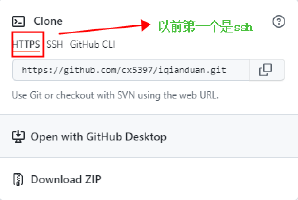
- 按照原来 ssh 配置后,执行
ssh -T git@github.com 提示 You’ve successfully authenticated 则凭证正确
- 复制 ssh 地址, git clone 代码(注意要选择 ssh 地址,因为配置的凭证是 ssh 的),或者用 https 地址,配置新的 https token 认证方式
tapd 与 gitlab 关联
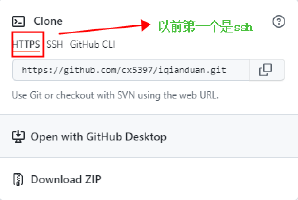


评论