前言
同事问我,你有什么梦想,我想了半天没有回答出来,思来想去,对于梦想,大多数都跟钱有关,话说没有钱解决不了的问题,解决不了那就是钱不够,那么我们有没有什么东西是很重要,又是钱买不到的,或者不容易买到的呢
健康的身体,话说身体是革命的本钱,是所有的基础,花时间去锻炼身体,健康营养的饮食,良好愉悦的心情,是保持健康的最低条件
一技之长,人生的价值在于被利用价值,人不可能做好很多事,于是根据自己能力选择合适的事就很重要,做一行爱一行,拥有难以替代的特长,是生存的保障
对于未来的希望,未来很漫长,需要有期待,有诗,有远方
能够陪伴你的好友,人是群体动物,社会关系构筑了现代文明体系,每个人都很忙,在快节奏的城市,能够有交集那也是难得的缘分
2022 决定好好写博客,促使自己学习,变的更好(这也是建站目的)
域名申请
域名我使用的阿里云的万网 购买的 10 年期限,199 人民币,也可以不买域名,买域名只是让网站地址更加好记忆,看起来高大上一点,免费静态托管网站提供的地址太长不友好
域名买下来后需要在购买商那里完成实名信息登记
icp 备案与免费静态服务器
根据国家规定,国内的网站都需要备案,备案就是企业或个人提交建站相关信息到对应服务商,用于国家监管,服务器在国外就不需要备案
找到的免费的静态托管网站有 gitee 和 github,gitee 在国内需要备案,不提供个性化域名服务(收费版本可以),但是访问速度会快于 github,为了使用个性化域名,所以我选择了 github
hugo 工程创建与编译
- 下载 hugo 软件 生成网站
- 将解压的可执行文件路径 bin 目录加入环境变量 path
- 新开 cmd 命令窗口,创建工程
1hugo new site myblog
2cd myblog
3新建目录themes
- 将hugo-theme-bootstrap 下载下来放在 themes 目录下
- 在 myblog 工程根目录下执行下列命令
1cp -a themes/hugo-theme-bootstrap/exampleSite/* .
2//如果你使用的是 Windows,请改用 xcopy .\themes\hugo-theme-bootstrap\exampleSite /E
- 运行工程
hugo server --watch - 编译文件到 docs 目录下
hugo -d docs - 将整个工程提交到 github 仓库中
域名解析与 github page 设置
- 在域名服务商将域名 CNAME 到 github 服务器,格式为 github 用户名.github.io(@记录为不带 www 的域名解析)

- 点开刚刚提交到的 github 仓库,进入 settings 目录
- 找到 GitHub Pages,点击 Check it out here
- 填写代码所在分支,选择/docs 目录,点保存,Custom domain 填写自己刚刚解析的域名地址,点保存
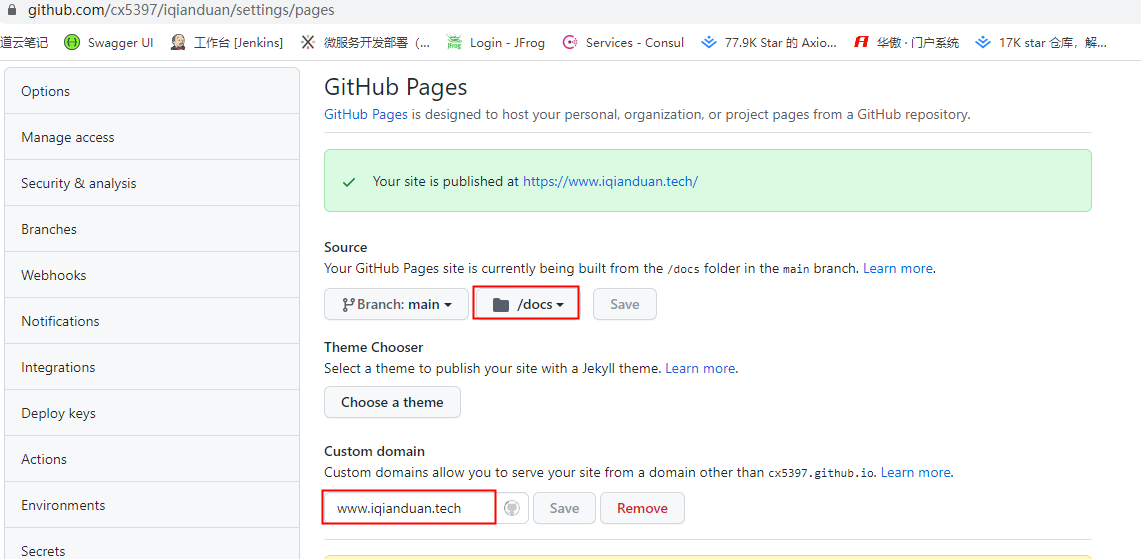
我们可以用 github Actions 自动构建,来优化流程,这样每次 commit,就会自动编译,部署
- 配置 settings pages 项,部署分支改为 gh-pages,目录选择/root,工作流编译的代码会放在这里
- 配置 Actions 项,点击最上面的
set up a workflow yourself, 将下面的工作流代码复制进.github/workflows/你的分支名.yml,然后 start commit
1# This is a basic workflow to help you get started with Actions
2name: CI
3# Controls when the workflow will run
4
5on:
6# Triggers the workflow on push or pull request events but only for the main branch
7push:
8branches: [main]
9pull_request:
10branches: [main]
11# Allows you to run this workflow manually from the Actions tab
12workflow_dispatch:
13# A workflow run is made up of one or more jobs that can run sequentially or in parallel
14jobs:
15# This workflow contains a single job called "build"
16build: # The type of runner that the job will run on
17runs-on: ubuntu-latest
18 # Steps represent a sequence of tasks that will be executed as part of the job
19 steps:
20 # Checks-out your repository under $GITHUB_WORKSPACE, so your job can access it
21 - uses: actions/checkout@v2
22
23 # Runs a single command using the runners shell
24 - name: Run a one-line script
25 run: echo Hello, world!
26
27 - name: Setup Hugo
28 uses: peaceiris/actions-hugo@v2
29 with:
30 hugo-version: "0.90.1"
31 # extended: true
32
33 - name: Build
34 run: hugo -d docs
35
36 # 将main分支打包后的docs文件夹内容放到gh-pages分支上
37 - name: Deploy
38 uses: peaceiris/actions-gh-pages@v3
39 if: ${{ github.ref == 'refs/heads/main' }}
40 with:
41 github_token: ${{ secrets.GITHUB_TOKEN }}
42 publish_dir: ./docs
- 提交代码后,再次进入 Actions,你就可以看到 workflows 运行情况,点击具体的任务,可以重新跑这个任务,查看 workflow 具体的执行步骤


评论